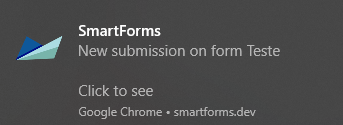Activating push notifications
Activating push notifications
Push notification is a browser feature that allows the website to send messages for allowed devices, such as desktop, smartphones, tablets, etc.
This is really convenient way to get notified when someone makes a new submission to one of your forms. Enabling push notification for your forms is very simple, click on My forms on the top bar, then choose one form you want to receive notifications, then go to Settings and click in Enable Notifications.
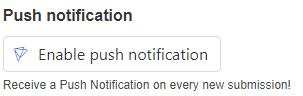
After that, a message will show asking permissions, click in allow and voila, it’s done. Now we’ll instantly notify you on every submission. A Push Notification looks like this on Windows: