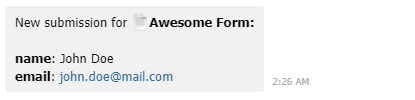The SmartForms Telegram BOT
The SmartForms Telegram BOT
First things first, we need to generate our Telegram Key to authenticate ourselves with SmartForms Telegram Bot.
You can generate you Telegram Key by going into any forms setting and clicking in:
and then Generate Key:
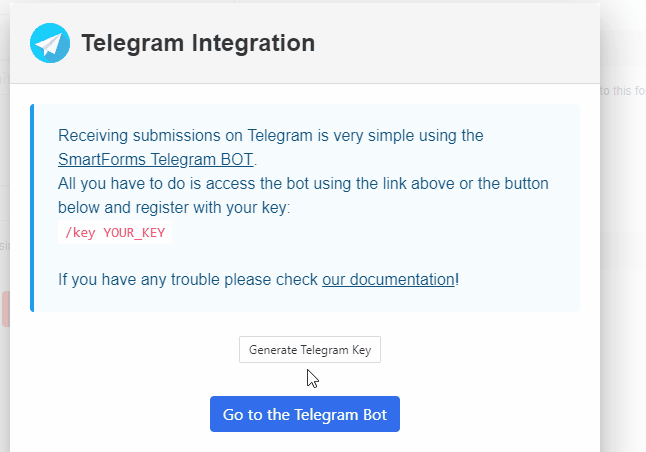
Then we access SmartForms Telegram Bot and authenticate with our key by sending a message like this:
"/key 'YOUR_TELEGRAM_KEY'":
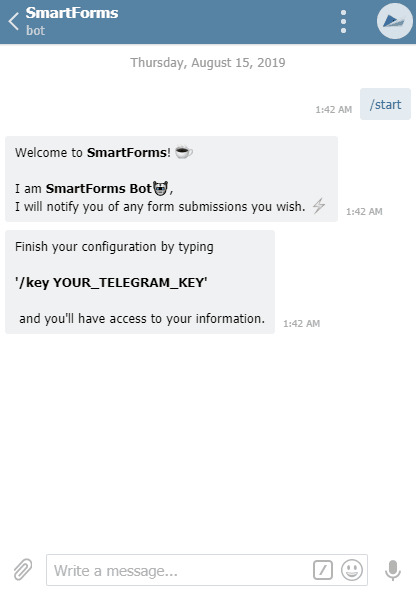
After going through this settings you are free to use any commands!
/stats: Show the monthly stats of your SmartForms Account.
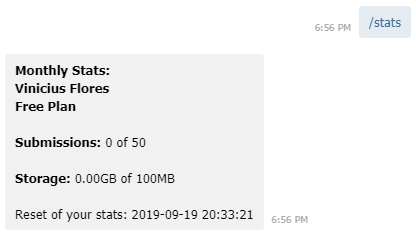
/commands: Show your commands.
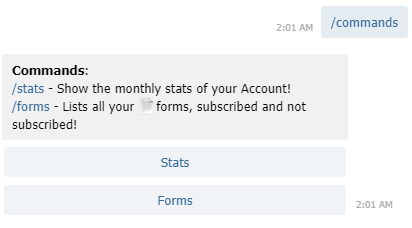
PS: You can call commands by this interactive keyboard we setted up for you after calling /commands.
/forms: Show your form endpoints and let you subscribe to their submissions.
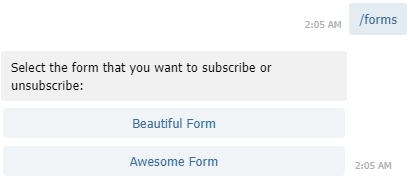
Here you can click in one of your forms to subscribe or unsubscribe!
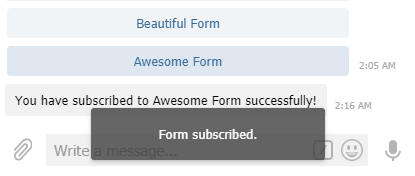
After this little and easy set up, you are all set to receive notifications about your form submissions on your Telegram !!
Example of a notification:
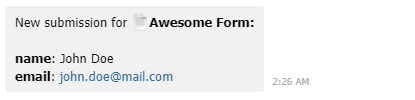
You can generate you Telegram Key by going into any forms setting and clicking in:
and then Generate Key:
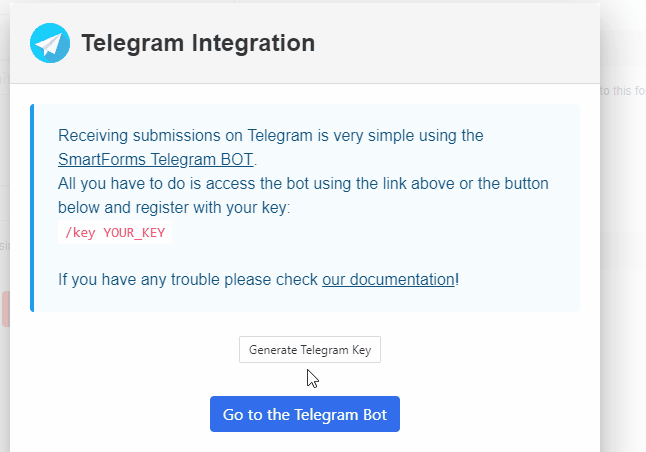
Then we access SmartForms Telegram Bot and authenticate with our key by sending a message like this:
"/key 'YOUR_TELEGRAM_KEY'":
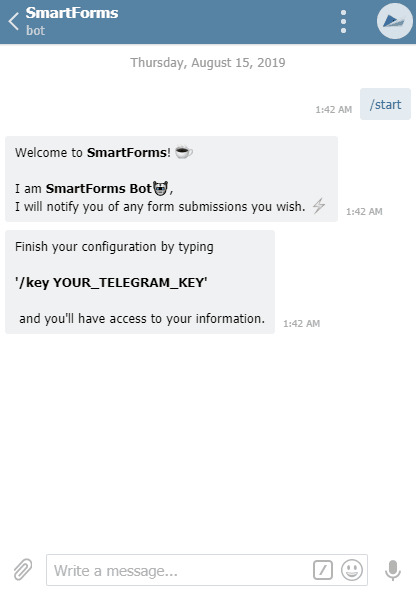
After going through this settings you are free to use any commands!
/stats: Show the monthly stats of your SmartForms Account.
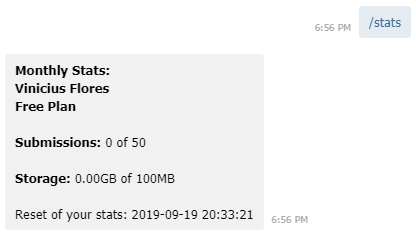
/commands: Show your commands.
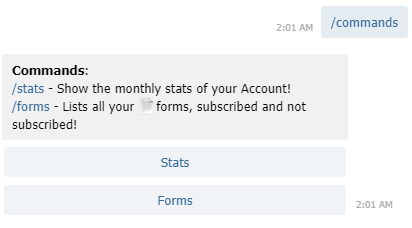
PS: You can call commands by this interactive keyboard we setted up for you after calling /commands.
/forms: Show your form endpoints and let you subscribe to their submissions.
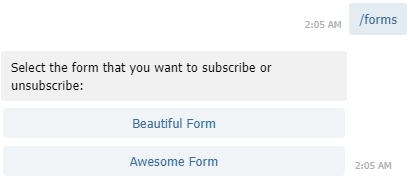
Here you can click in one of your forms to subscribe or unsubscribe!
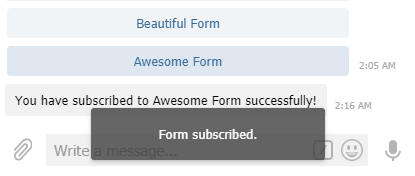
After this little and easy set up, you are all set to receive notifications about your form submissions on your Telegram !!
Example of a notification: